How to Build E-commerce Website For Dropshipping Using WordPress: A Step-by-Step Guide for Beginners to Build Online Stores to Sell or dropship their Products by Richard West & Richard West
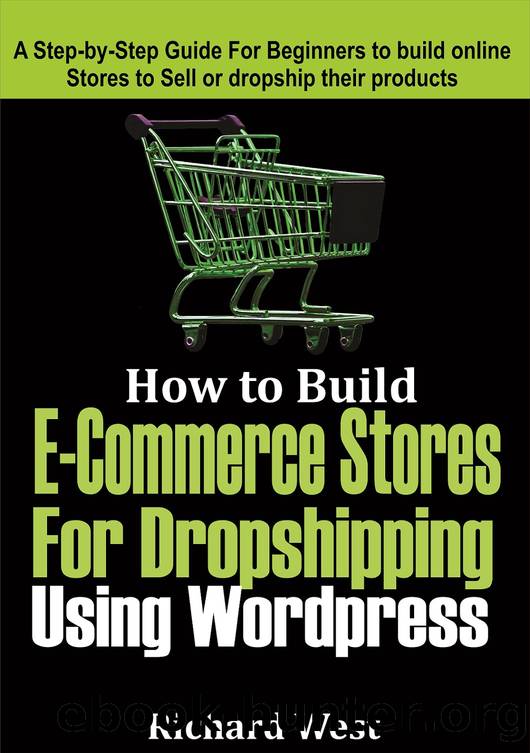
Author:Richard West & Richard West [West, Richard]
Language: eng
Format: azw3
Published: 2020-08-06T00:00:00+00:00
- Navigate to your WordPress and input all the API credentials you have generated above in the WP-Shopify>connect menu. This will allow you to connect your Shopify store.
- Once you have entered all the necessary credentials and API key, the Shopify on your WordPress will be linked to your WordPress and you will see the connected tab boldly inscribed.
- Once you get the “ sync completed success message,”
you can now start displaying your products.
Adding a new product
- From your Shopify admin, scroll down to product and tap on “All products.”
- You will be taken to the “ add and manage your products” page where you can add your products and set your pricing.
- Tap on the “ add products” button at the bottom of the page
Download
This site does not store any files on its server. We only index and link to content provided by other sites. Please contact the content providers to delete copyright contents if any and email us, we'll remove relevant links or contents immediately.
Storytelling for dummies by Andrea Fontana(1508)
Effortless by Greg McKeown(1469)
The Practice by Seth Godin(1431)
Mastering Blockchain by Lorne Lantz(1422)
Blockchain Quick Reference by Paul Valencourt & Samanyu Chopra & Brenn Hill(1170)
Business Information Systems Workshops by Unknown(969)
The wind in the willows by Kenneth Grahame(933)
Mastering Blockchain by Lorne Lantz & Daniel Cawrey(924)
How to Lead by David M. Rubenstein(851)
The Ape in the Corner Office by Richard Conniff(808)
Handbook of Big Data Analytics by Unknown(735)
Social Media Engagement For Dummies by Aliza Sherman(728)
Getting Started with Data: The first book you should read to successfully get along with data. by Menegatti Gabriel & Team Simbiose Ventures(709)
Taking Care of Yourself (HBR Working Parents Series) by Harvard Business Review(708)
FunRetrospectives: activities and ideas for making agile retrospectives more engaging by Paulo Caroli & Tainã Caetano Coimbra(706)
Evernote for Self Publishing: How to Write Your Book in Evernote from Start to Finish by Jose John(687)
Business Storytelling For Dummies by Unknown(684)
Help! My Facebook Ads Suck-- by M. D. Cooper & Jill Cooper(671)
A Leader Listens by Ajay Banga(655)
